Can I use Overleaf with EndNote?
Yes, you can export your bibliography from EndNote for use in Overleaf. The exported file can be uploaded directly to your Overleaf project or imported from an external file-hosting service.
How to export a .bib file from EndNote
Here’s a guide showing how to export a .bib file from your EndNote library. If you do not see the export to BibTeX option in EndNote, you may need to download and install the necessary EndNote style plugin.
How to add a .bib file to your Overleaf project
After your references have been exported from EndNote, select the file upload icon (![]() ) to display the Add Files modal. The exported
) to display the Add Files modal. The exported .bib file can be added to your project using Upload or From External URL:
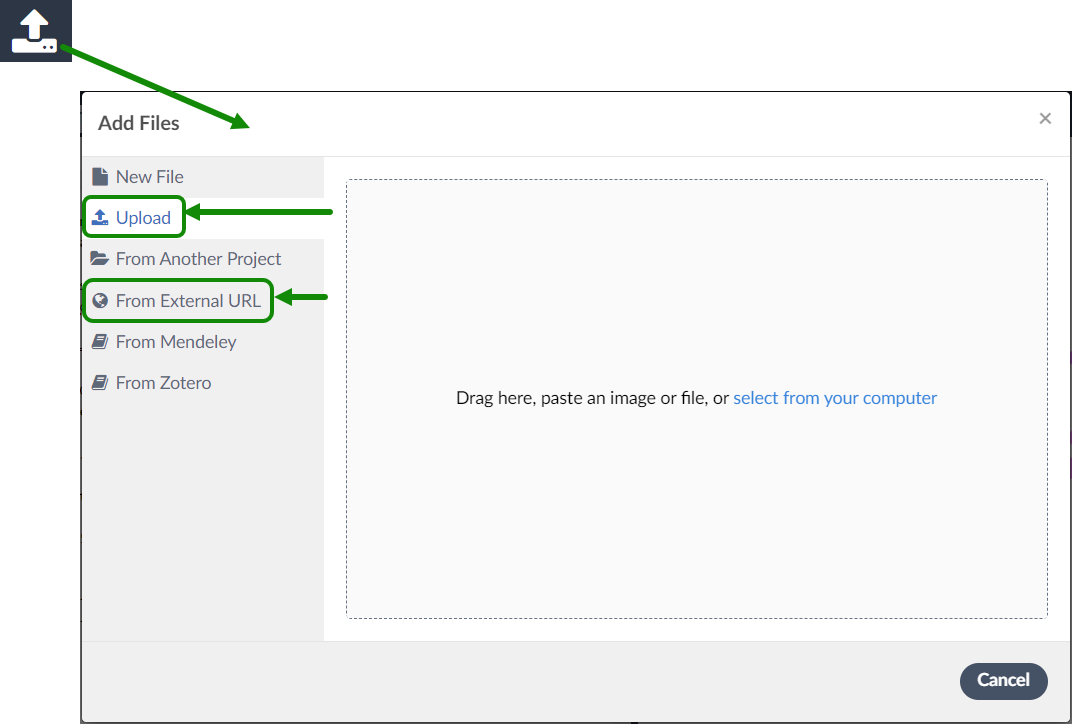
Using Upload
You can drag and drop your .bib file onto the Add Files window or choose a file using select from your computer.
Notes:
- If you upload the
.bibfile directly into your project, you can subsequently edit it using the Overleaf editor—unless the file exceeds the 2MB editable-file limit. - If you edit the
.bibfile on Overleaf, your project’s references may no longer be in sync with those stored in EndNote.
Using From External URL
Suppose you have saved the exported .bib file in a cloud-based file hosting service that allows direct download—such as Google Drive. Using From External URL, you can import a copy of the externally hosted .bib file into your Overleaf project. For further information, see the Overleaf help article How can I upload files from Google Drive?
Note:
- If you have imported the
.bibvia Google Drive, or a similar file-hosting service, you cannot edit it on Overleaf. You must update the.bibfile outside of Overleaf and refresh the imported copy by selecting the.bibfile and choosing the Refresh button located at the top of the page—see this video for a demonstration.
Using the exported .bib file
Once your bibliography file has been uploaded, several bibliography packages can be used to display the relevant entries in your document (as you cite them). As an example, we often use the natbib package, and the commands for natbib look like this:
...
\usepackage{natbib}
...
\begin{document}
...
\bibliographystyle{plainnat}
\bibliography{name-of-your-bib-file-here}
\end{document}
For additional information on adding a bibliography to your document, see part 2 of our Introduction to LaTeX.
Overleaf guides
- Overleaf user documentation
- Overleaf group administration
- Overleaf Commons administration
- Overleaf on-premises
LaTeX basics
- Creating your first LaTeX document
- Paragraphs and new lines
- Bold, italics and underlining
- Lists
- Errors
Mathematics
- Mathematical expressions
- Subscripts and superscripts
- Brackets and Parentheses
- Matrices
- Fractions and Binomials
- Aligning equations
- Operators
- Spacing in math mode
- Integrals, sums and limits
- Display style in math mode
- List of Greek letters and math symbols
- Mathematical fonts
- Using the Symbol Palette in Overleaf
Figures and tables
- Tables
- Positioning Images and Tables
- Lists of Tables and Figures
- Drawing Diagrams Directly in LaTeX
- TikZ package
Document structure
- Sections and chapters
- Table of contents
- Cross referencing sections, equations and floats
- Indices
- Glossaries
- Nomenclatures
- Management in a large project
- Multi-file LaTeX projects
- Hyperlinks
Formatting
- Lengths in LaTeX
- Headers and footers
- Page numbering
- Paragraph formatting
- Line breaks and blank spaces
- Text alignment
- Page size and margins
- Single sided and double sided documents
- Multiple columns
- Counters
- Code listing
- Code Highlighting with minted
- Using colours in LaTeX
- Footnotes
- Margin notes
References and citations
- Bibliography management with bibtex
- Bibliography management with natbib
- Bibliography management with biblatex
- Bibtex bibliography styles
- Natbib bibliography styles
- Natbib citation styles
- Biblatex bibliography styles
- Biblatex citation styles
Fonts
Presentations
Commands
Languages
- Multilingual typesetting on Overleaf using polyglossia and fontspec
- Multilingual typesetting on Overleaf using babel and fontspec
- International language support
- Quotations and quotation marks
- Arabic
- Chinese
- French
- German
- Greek
- Italian
- Japanese
- Korean
- Portuguese
- Russian
- Spanish
Field specific
- Theorems and proofs
- Chemistry formulae
- Feynman diagrams
- Molecular orbital diagrams
- Chess notation
- Knitting patterns
- CircuiTikz package
- Pgfplots package
- Typesetting exams in LaTeX
- Attribute Value Matrices
Class files
- Understanding packages and class files
- List of packages and class files
- Writing your own package
- Writing your own class